
Standardbred Canada (SC) is pleased to announce the launch of My Stable, providing customized Canadian entries and results information for your favourite horses in a timely manner. Create your own stable of horses, and once the horse appears on Standardbred Canada’s entries or results pages, you will receive a notification in your inbox.
Here’s how to quickly and easily add horses to your stable and start receiving notifications.
Create An Account
1. You must log into the Standardbred Canada (SC) website in order to receive stable notifications. If you are not currently registered, click / select ‘LOGIN‘ at the top right corner of the website:
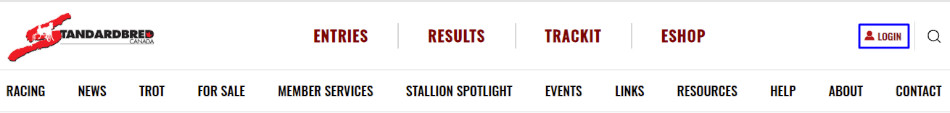
2. And then click / select the 'REGISTER' button:
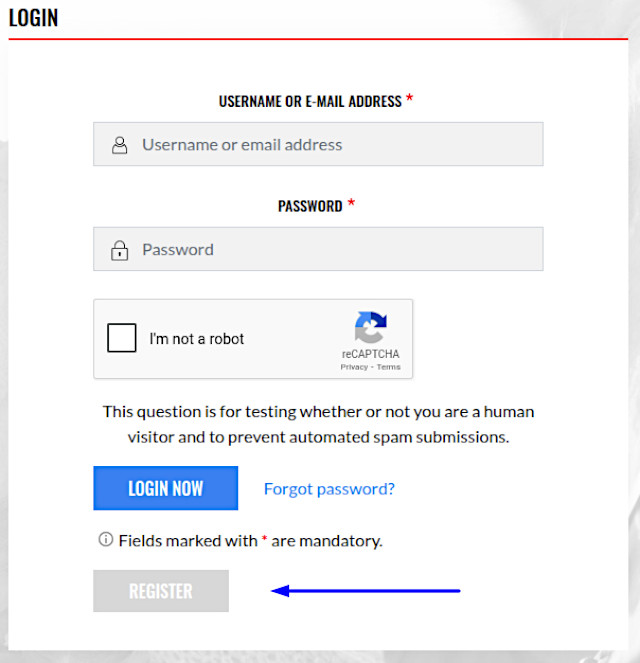
Create Your Stable
1. Click / select ‘MY STABLE’ at the top right corner of the SC website:
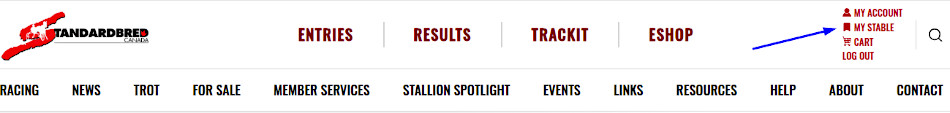
The webpage will display two main sections — Overview and Horses.
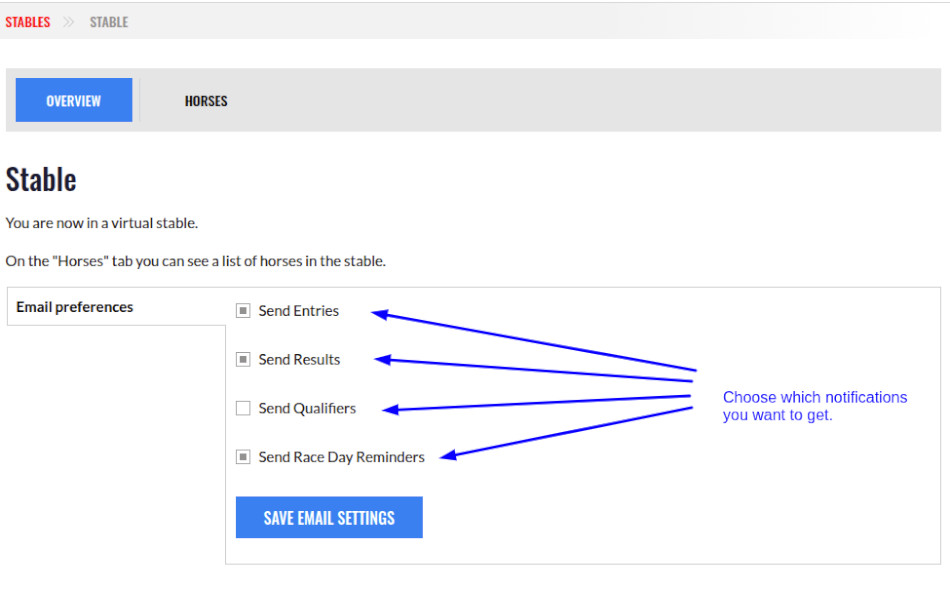
2. Select the desired notification options:
- Send Entries – receive an email for any of your horses when the draw for a pari-mutuel race is published
- Send Results - receive an email for any of your horses when the race has been made official and the result is published
- Send Qualifiers – receive an email for any of your horses once the horse has been entered or competed in a qualifier
- Send Race Day Reminders – receive an email reminder that the horse is in-to-go that day
3. When finished, click 'SAVE EMAIL SETTINGS'.
Entering Horses
1. You are allowed to enter up to 100 horses for your stable. Once in the My Stable section, select / click the 'Horses' tab, then select 'ADD NEW HORSE TO STABLE':
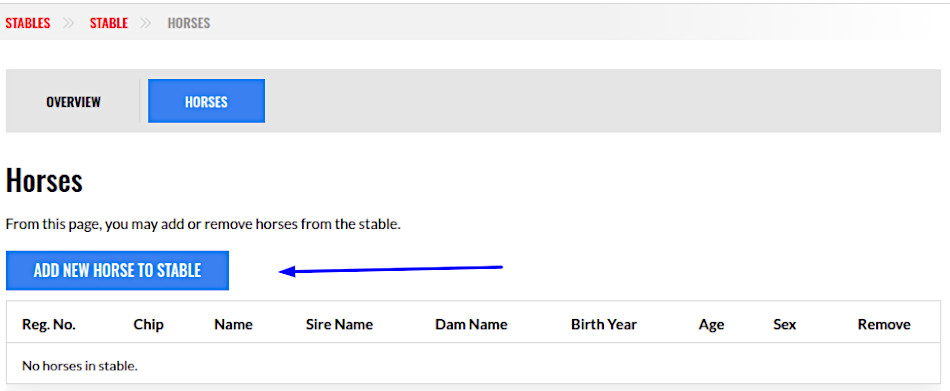
2. Enter the horse’s name or identification information (Microchip or Registration number) of the horse:
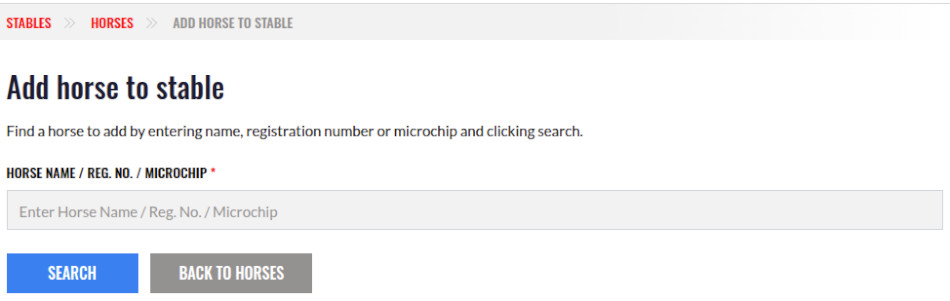
3. Click / Select 'SEARCH': A list of matching horses will be displayed, showing the registration number, if the horse is microchipped and details pertaining to the sire, dam, age and sex of the horse.
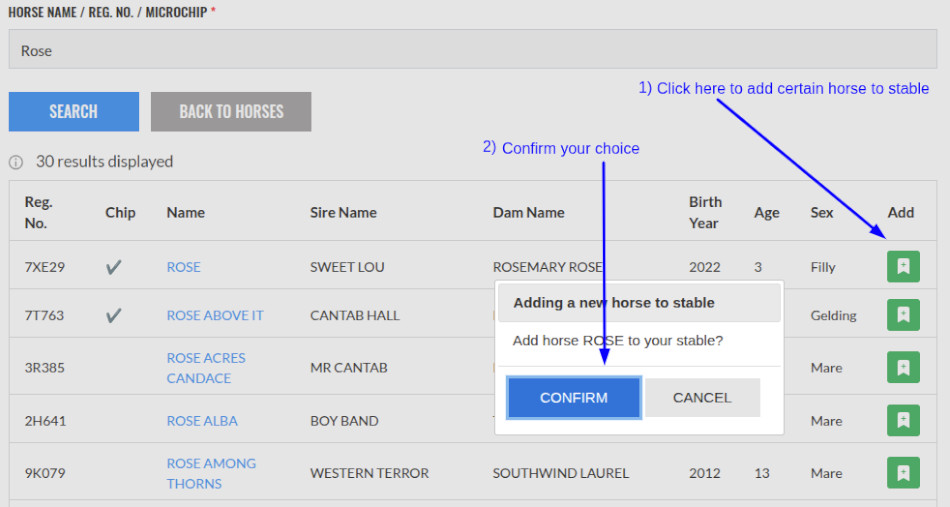
4. Click / select the name of the horse OR click / select the green ADD button at the end of the line of the desired horse:
A confirmation message will be displayed indicating that the horse was successfully added. Add another horse or click / select the 'BACK TO HORSES' button to view all the horses in your stable.
5. To remove a horse, click / select the ‘X’ at the end of the line with that horse’s name.
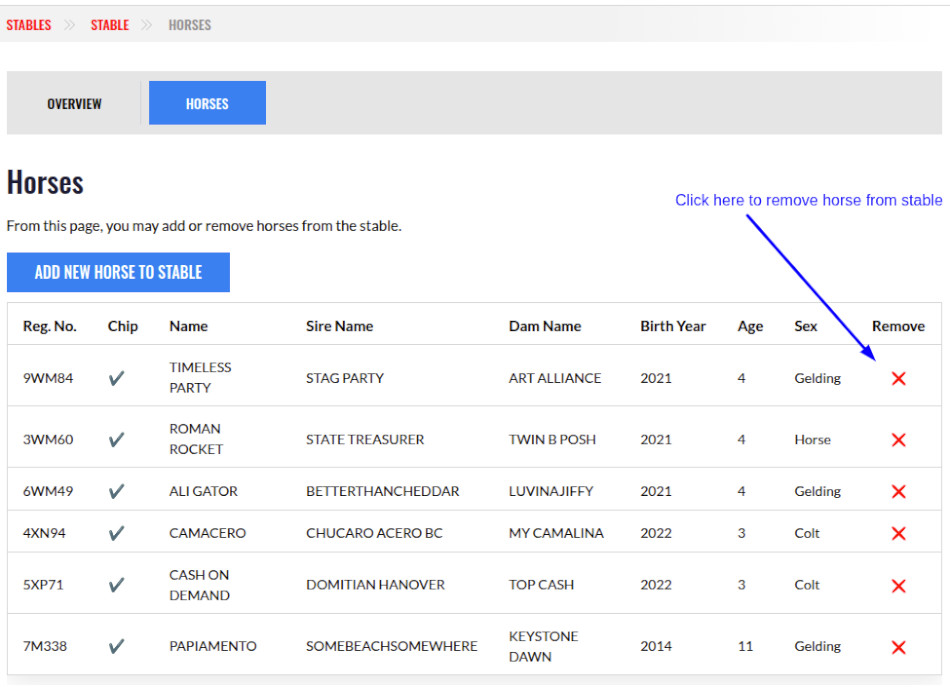
Once horses are in your stable, you will start to receive emails (based on your previously selected settings) for newly published entries and results for those horses.
(Standardbred Canada Press Release)

