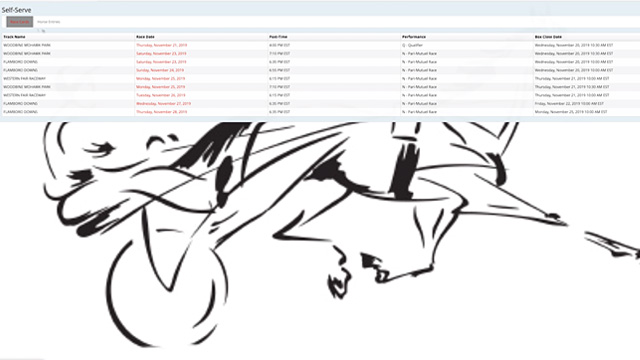Self-Serve Entry Now Available
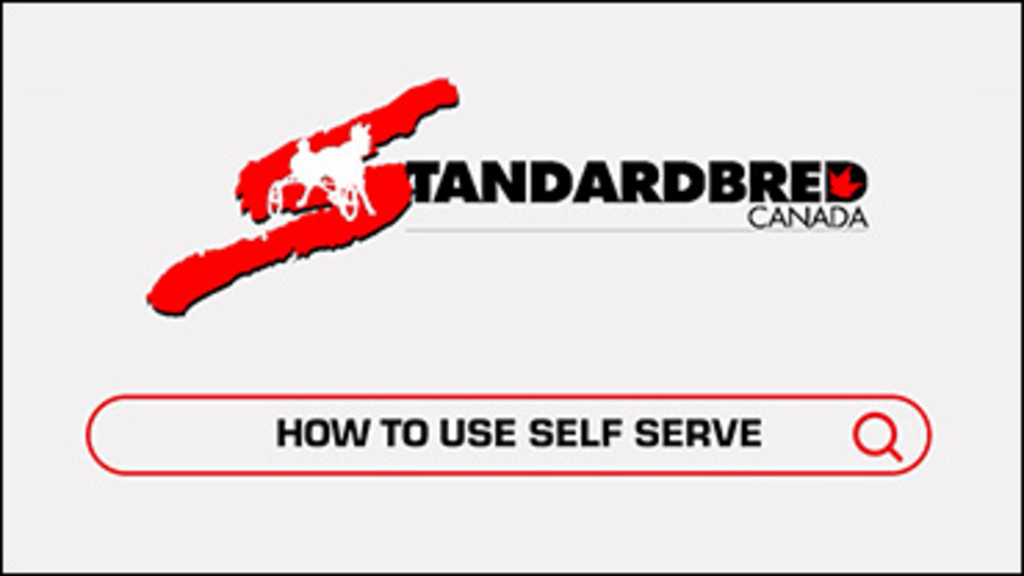
Standardbred Canada is pleased to announce that effective Monday, January 6, 2020, all trainers that are SC members in good standing can have access to SC’s Self-Serve program to enter horses electronically as soon as condition sheets are made available from the race office.
The program is mobile-friendly, allowing trainers to enter horses from smartphones, tablets and laptops or desktop computers.
"I would like to thank the IT Department at SC for completing this online entry project,” said Dan Gall, President and CEO of Standardbred Canada, “We also greatly appreciate the assistance of the racetracks and trainers who took part in the testing process. Trainers can now plan out their racing schedules, and enter multiple horses at different Canadian tracks at their convenience, from their smartphone, tablet or laptop. This service will make the race entry and draw processes more efficient for our member trainers and will be very effective in streamlining the race entry process for race secretaries at the tracks."
Self-Serve entries will not be available for race cards at Red Shores Racetrack & Casino at Charlottetown Driving Park until May.
Trainers Require Gmail Accounts to Use SC’s Self-Serve Entry
In order to use this service, trainers must have a Gmail account. If you are a trainer and don’t have a Gmail account, you can set one up. To set up a Gmail account, click here.
Only Gmail account holders will be able to access the service.
Once you have a Gmail account, or if you currently have a Gmail account, click here for information on setting up an account for Self-Serve.
Once trainers register for Self-Serve with a Gmail address and their member number, it will take up to two business days to receive authorization to use the system, which will include a unique password.
To read the Terms & Conditions for using the Self-Serve Program, click here.
Here is the “How-To” video for Online Entry:
Click here for the Self-Serve User Guide and click here for the Self-Serve Frequently Asked Questions.
For more information or assistance, please contact the Member Services Department.